As a result of the current pandemic many of us have to work from home. This might mean you have to work more from home than you have in the past or this may be your first time. Making the shift from work to home can be challenging. Poor ergonomics over a long period of time, repetitive motions, and prolonged sitting can leave you feeling stiff and/or sore. Many workplaces bring people in to make sure proper ergonomics are set up for their workers. However, when we are at home we have to try creating a work space that is safe and comfortable. Here are some tips to help you create a back-saving home office:er5d
- Your seat should be adjusted so your knees are at the same level as your hips or slightly lower. If your seat height cannot be adjusted you can sit on a firm cushion or put a box under your feet to get the desired sitting position.
- Ideally your chair should support the natural curvature of your spine. You can place a rolled up towel/sweater or a small cushion behind your low back to maintain support. Always make sure you sit up straight with your pelvis at the back of your seat.
- Computer monitor or laptop height should be so the top of the line text is at eye level or slightly below. You can use books or anything that is solid to lift your computer up to the appropriate height. The monitor should be at an arm’s length away from where you are seated.
- Your elbows should be at a 90 degree angle and parallel to the floor. Keep your shoulders relaxed and use your full arm to move the mouse from your shoulder.
- Support your wrists and maintain a neutral wrist position. You can use a rolled up towel or facecloth to act as wrist support.
If you are restricted to only using a laptop there are some things to consider. It is almost impossible to get the accurate height of the monitor with the keyboard at the proper angle. If you have access to a secondary keyboard that is a great option. If that is not an option, you can alternate between raising the laptop up for browsing, looking at documents, etc., and lowering it down so you have the proper angle for typing.
Try your best to get up and move every 30-50 minutes. You can set an alarm to remind you when it is time to take a break. During those breaks you can perform exercises and/or stretches to help keep your body moving.
Using these tips will help to prevent pain and injury. If you have any questions please do not hesitate to reach out to us. Be sure to follow us on Facebook and Instagram for helpful tips!


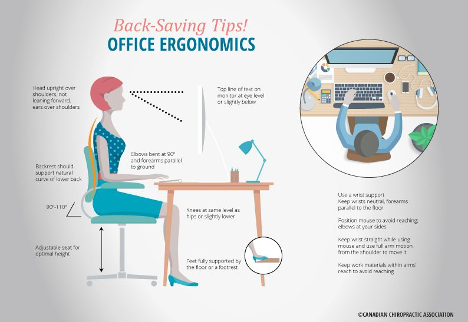


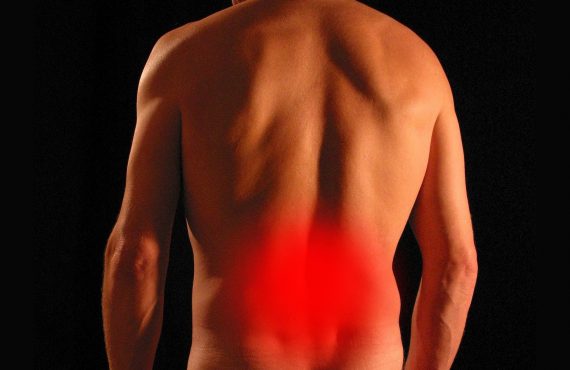






No comments yet.